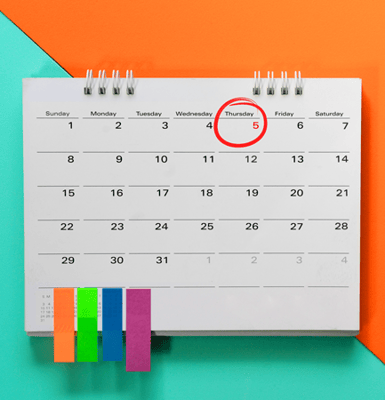
The Simply Smarter Webinar moved to monthly!
No need to re-register, this change only requires you to update your calendar. See below for instructions.
Dear Simply Smarter Webinar fan,
For almost 3 years, the Datassential team has hosted 80+ free bi-weekly webinars — presenting on everything from weird and wacky trends to the state of the foodservice industry. We’re incredibly grateful for you and our community of food and beverage industry leaders that make each event truly special.
With each new Simply Smarter season, we look to make improvements, which is why we're updating our frequency to the first Thursday of every month (instead of bi-weekly) to bring you fresh content you won't want to miss. There's no need to re-register! This change requires you to update your calendar.
Please use these instructions to update your calendar
👉 OPTION 1: Update via email from Zoom
Step 1: Open the email from Datassential <no-reply@zoom.us> titled "Webinar information has been updated - The Simply Smarter Webinar by Datassential" sent Thursday, January 5, 2023. (If you did not receive this email, reach out to hello@datassential.com)
Step 2: Scroll to the middle of the email (past Date/Time) to where it says "Note: This link should not be shared with others; it is unique to you".
Step 3: Select your preferred "Add to Calendar" option and save.
Step 4: Once the new calendar invite is saved, you will also need to delete the old bi-weekly series from your calendar, and keep the invite that starts on Thursday, February 2nd and is the first Thursday of every month.
👉 OPTION 2: Manually update your existing calendar invite
Step 1: Go to your calendar (example shows Google Calendar) and edit the "The Simply Smarter Webinar by Datassential" recurring calendar series.
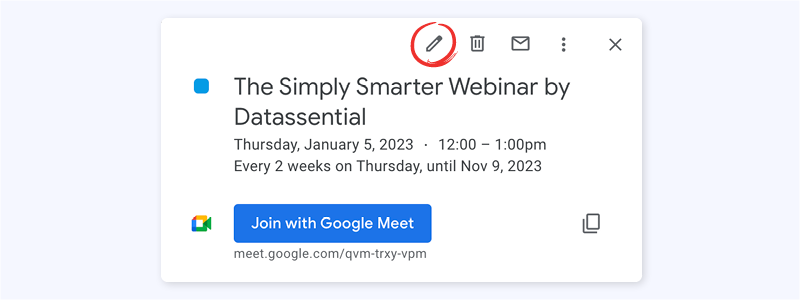
Step 2: Once in editor, select the dropdown to change the frequency.
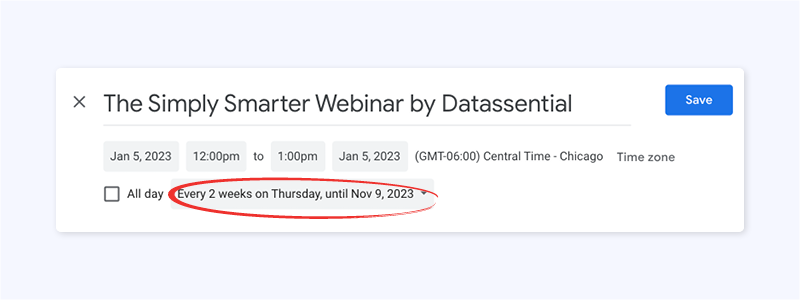
Step 3: Select "Custom..."
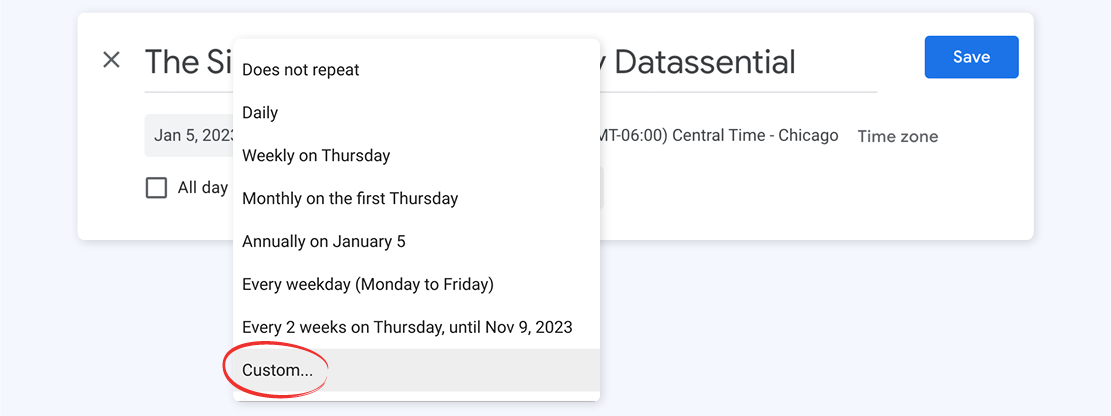
Step 4: Select "Monthly on the first Thursday" and "Ends on Dec 7, 2023". Select "Done" and don't forget to save your calendar event.
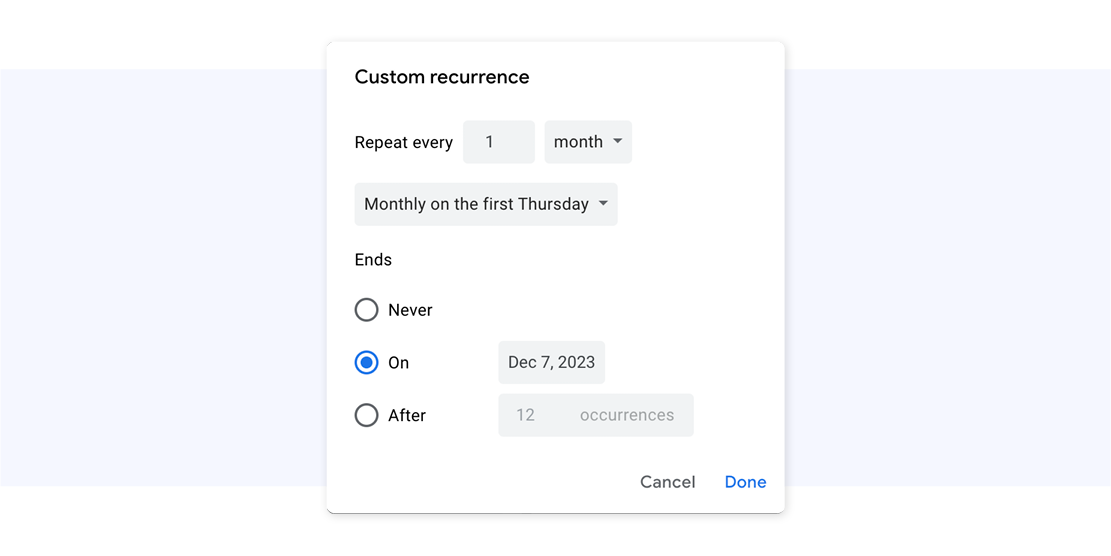
If you have any questions or need help with any of the steps above, please reach out to hello@datassential.com